Creation: 14 novembre 2006
Mise à jour: 17 octobre 2015
Version: 1.21
Author: Jean-Louis Bicquelet-Salaün
Location: http://jlbicquelet.free.fr
Copyright: (c)2006-2015 Jean-Louis BICQUELET-SALAÜN
Objectif
Le but de cette présentation est de vous montrer comment réaliser rapidement une petite interface à l'aide de python et Tkinter.
Présentation
Voici la version graphique de cette interface.
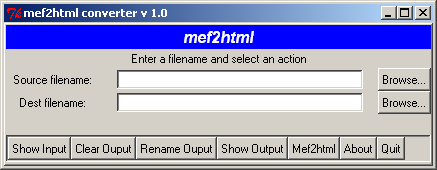
Elle contient donc :
- un label
- deux widgets créés pour l'occasion : des label file browser
entry. Un widget générique et réutilisable qui permet d'entrée une
chaîne correspondant à un nom de fichier ou d'aller chercher ce nom de
fichier en cliquant sur le bouton « Browse.. » qui ouvre une boite de
recherche de fichier.
Deux barres d'actions, une spécifique - Une plus générique qui permet d'éditer ou de visualiser un fichier ou de sortir.
Le source
#!/usr/local/bin/python
# coding: latin-1
# to avoid: sys:1: DeprecationWarning: Non-ASCII character '\xe0' in file D:\bin\mef2html\tk
# mef2html2.PY on line 146, but no encoding declared; see http://www.python.org/peps/pep-0263.html for details
'''
This module shows how making a quick interface for text processing,
with common dialog box.
'''
from Tkinter import *
from Dialog import Dialog
from FileDialog import LoadFileDialog
from ScrolledText import ScrolledText
from mywidget import *
import os
from meftohtml import *
from mef2html import *
# -----------------------------------------------------------------------------
# global configuration
PROG_BROWSER='C:\\cmd\\Firefox2\\firefox.exe '
PROG_EDITOR='C:\\cmd\\opt\\ConTEXT\\ConTEXT.exe'
# -----------------------------------------------------------------------------
class FilenameEntry(Frame):
"""a widget for displaying a input edit box and a browser to choose a file """
def __init__(self, master, text):
Frame.__init__(self, master)
Label(self, text=text,width=15).pack(side=LEFT)
self.filename = StringVar()
Entry(self, textvariable=self.filename, width=40).pack(side=LEFT, fill=X,padx=15)
Button(self, text="Browse...", command=self.browse).pack(side=RIGHT)
def browse(self):
file = LoadFileDialog(self).go(pattern='*')
if file:
self.filename.set(file)
def get(self):
return self.filename.get()
def put(self,val):
self.filename.set(val)
class ButtonBar(Frame):
""" a button bar widget """
def __init__(self, master, left_button_list, right_button_list):
Frame.__init__(self, master, bd=2, relief=SUNKEN)
for button, action in left_button_list:
Button(self, text=button, command=action).pack(side=LEFT)
for button, action in right_button_list:
Button(self, text=button, command=action).pack(side=RIGHT)
class FileNotFoundMessage(Dialog):
""" dialog message """
def __init__(self, master, filename):
Dialog.__init__(self, master, title = 'File not found',
text = 'File ' + filename + ' does not exist',
bitmap = 'warning', default = 0,
strings = ('Ok',))
class InfoMessage(Dialog):
""" dialog message """
def __init__(self, master):
Dialog.__init__(self, master, title = 'About box',
text = __doc__,
bitmap = 'warning', default = 0,
strings = ('Ok',))
class NoFileMessage(Dialog):
""" dialog message """
def __init__(self, master):
Dialog.__init__(self, master, title = 'About box',
text = 'There no entry',
bitmap = 'warning', default = 0,
strings = ('Ok',))
class TextWindow(Frame):
""" a text window widget to show text"""
def __init__(self, master, text):
Frame.__init__(self, master)
text_field = ScrolledText(self)
text_field.insert(At(0,0), text)
text_field.pack(side=TOP)
text_field.config(state=DISABLED)
ButtonBar(self, [],[('Close', self.master.destroy)]).pack(side=BOTTOM, fill=X)
class MainWindow(Frame):
""" the min window: tipic window :
- file input
- file output
- a button bar action
- a button bar editionand quit
"""
def __init__(self, master):
Frame.__init__(self, master,relief=RAISED, bd=2)
Label(self, text='mef2html', font=('Helvetica', 12, 'italic bold'),background='blue', foreground='white').pack(side=TOP, expand=NO, fill=X)
Label(self, text="Enter a filename and " +
"select an action").pack(side=TOP)
self.filename_field = FilenameEntry(self, "Source filename: ")
self.filename_field.pack(side=TOP, fill=X)
self.filedest_field = FilenameEntry(self, "Dest filename: ")
self.filedest_field.pack(side=TOP, fill=X)
Label(self,text=" ").pack(side=TOP)
ButtonBar(self,[('Show Input', self.input),('Clear Ouput', self.clear_output),('Rename Ouput', self.adapt_output),
('Show Output', self.output),('Mef2html', self.mef2html),('About',self.about),('Quit', self.quit)]
,[]).pack(side=BOTTOM, fill=X,pady=2)
def show(self):
""" shows the file """
filename = self.filename_field.get()
try:
text = open(filename).read()
except IOError:
FileNotFoundMessage(self, filename)
else:
new_window = Toplevel()
new_window.title(filename)
TextWindow(new_window, text).pack()
def mef2html(self):
""" process the file """
filename = self.filename_field.get()
if filename == "":
NoFileMessage(self)
dest = self.filedest_field.get()
if dest =="":
dest=filename[:-4]+'.html'
self.filedest_field.put(dest)
process(filename,dest)
def clear_output(self):
dest=""
self.filedest_field.put(dest)
def adapt_output(self):
filename = self.filename_field.get()
if filename == "":
NoFileMessage(self)
dest = self.filedest_field.get()
if dest =="":
dest=filename[:-4]+'.html'
self.filedest_field.put(dest)
def input(self):
""" edit the input file with an editor """
filename = self.filename_field.get()
if filename == "":
NoFileMessage(self)
else:
os.system(PROG_EDITOR+" "+filename)
def output(self):
""" show the result with a browser """
filename = self.filedest_field.get()
if filename == "":
NoFileMessage(self)
else:
os.system(PROG_BROWSER+" "+filename)
def about(self):
"""About message box"""
InfoMessage(self)
#================================================================================
root = Tk()
root.title('mef2html converter v 1.0')
mw = MainWindow(None)
mw.pack()
mw.mainloop()
commentaires
La ligne en rouge # coding: latin-1 permet d'éviter les problèmes d'encodage de caractères.
Le module en vert correspond à une extension personnelle que widgets.
Les lignes en jaune correspondent à l'editeur et au browser choisis. Vous pouvez les modifier en fonction de vos préférences et de votre système.
Process est une fonction python appelée. Elle peut se trouver comme c'est le cas ici dans un autre module. Le violet rappelle le module qui contient la fonction.
Les classes class FilenameEntry(Frame) et class ButtonBar(Frame): sont des exemples de widget composites réutilisables dans vos applications.
Les classes FileNotFoundMessage(Dialog), NoFileMessage(Dialog) et InfoMessage(Dialog) sont des exemples de dialog box.
La fonction show montre comment ouvrir une fenêtre de texte pour afficher un fichier.
Download
| programme exemple tk | tkexample.py |
| module mywidget | mywidget.py |
| module de convertion | mef2html.py |