éfinition d'un client NIM et sauvegarde mksysb sur le serveur NIM
Creation: 20 mai 2011
Mise à jour:
Version: 1.0
Author: Jean-Louis Bicquelet-Salaün
Location: http://jlbicquelet.free.fr
Copyright: (c) 2011 Jean-Louis BICQUELET-SALAÜN
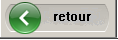
définition d'un client NIM pour effectuer un mksysb
sur le client tapez smitty nim
Le menu suivant apparait:
Move cursor to desired item and press Enter. Configure Network Installation Management Client Fileset Install and Update Software List Software on Media and Related Information Manage Network Install Permissions Manage Network Install Resource Allocation Perform a NIM Client Operation Configure Client Communication Services Thin Server Maintenance Configure Client as Master for Virtual I/O Server and Integrated Virtualization Manager Installat ion
Choissisez Configure Network Installation Management Client Fileset
Donnez le nom de la machine cliente, l'interface réseau utilisée, le nom du serveur NIM et le protocol de communication entre eux.
Configure Network Installation Management Client Fileset
Type or select values in entry fields.
Press Enter AFTER making all desired changes.
[TOP] [Entry Fields]
* Machine Name [batgirl]
* Primary Network Install Interface [en0] +
* Host Name of Network Install Master [superman]
Hardware Platform Type chrp
Kernel to use for Network Boot [mp] +
Communication Protocol used by client [nimsh] +
Ethernet Interface Options
Network Speed Setting [] +
Network Duplex Setting [] +
Comments []
Alternate Port Numbers for Network Communications
[MORE...3]
F1=Help F2=Refresh F3=Cancel F4=List
F5=Reset F6=Command F7=Edit F8=Image
F9=Shell F10=Exit Enter=Do
Un fichier /etc/niminfo est créé qui contient ceci
------------------ Network Install Manager --------------- # warning - this file contains NIM configuration information # and should only be updated by NIM export NIM_NAME=batgirl export NIM_HOSTNAME=batgirl.cncimafap.msanet export NIM_CONFIGURATION=standalone export NIM_MASTER_HOSTNAME=superman export NIM_MASTER_PORT=1058 export NIM_REGISTRATION_PORT=1059 export NIM_SHELL="shell" export NIM_BOS_IMAGE=/SPOT/usr/sys/inst.images/installp/ppc/bos export NIM_BOS_FORMAT=rte export NIM_HOSTS=" 10.60.1.103:batgirl.cncimafap.msanet 10.60.1.100:superman " export NIM_MOUNTS="" export NFS_RESERVED_PORT=yes export ROUTES=" default:0:10.60.1.250 "
Coté serveur, il faut définir la machine cliente
#smitty nim_mkmac
Define a Machine
Type or select values in entry fields.
Press Enter AFTER making all desired changes.
[TOP] [Entry Fields]
* NIM Machine Name [batgirl]
* Machine Type [standalone] +
* Hardware Platform Type [chrp] +
Kernel to use for Network Boot [mp] +
Communication Protocol used by client [nimsh] +
Primary Network Install Interface
* Cable Type N/A +
Network Speed Setting [] +
Network Duplex Setting [] +
* NIM Network nimsuperman
* Host Name batgirl
Network Adapter Hardware Address [0]
Network Adapter Logical Device Name []
[MORE...4]
La ressource doit être définie
#lsnim batgirl batgirl machines standaloneIl suffit de lancer la sauvegarde mksysb à la main
nim -o define -t mksysb -a server=master -a location=/NIM/mksysb_batgirl/mksysb_batgirl_20110520 -a source=batgirl -a mk_image=yes -a mksysb_flags=X -a comments=Mksysb_batgirl mksysb_batgirl_20110520