Mise à jour: 16 decembre 2008
Version: 1.0
Author: Jean-Louis Bicquelet-Salaün
Location: http://jlbicquelet.free.fr
Copyright: (c) 2008 Jean-Louis BICQUELET-SALAÜN
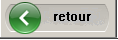
création d'un disque de boot alterné
Cette procédure permet de cloner un système AIX sur un nouveau disque. Cela permet de faire une copie de sécurité, ou d'installer un système similaire à un système existant pour ensuite attacher ce disque (surtout dans un environnement partitionnable) à un autre serveur qui pourra ainsi directement démarrer.
procédure initiale
Cherchez un disque libre. (ici hdisk1 ou hdisk2).
#lspv hdisk0 00c1719e64ded2fa rootvg active hdisk1 00c1719e74e1d549 None hdisk2 00c1719eae51856d None
On clone le rootvg existant sur le disque hdisk1.
#alt_disk_install -C hdisk1
+-----------------------------------------------------------------------------+
ATTENTION: calling new module /usr/sbin/alt_disk_copy. Please see the alt_disk_copy man page
and documentation for more details.
Executing command: {/usr/sbin/alt_disk_copy -d "hdisk1"}
+-----------------------------------------------------------------------------+
Calling mkszfile to create new /image.data file.
Checking disk sizes.
Creating cloned rootvg volume group and associated logical volumes.
Creating logical volume alt_hd5
Creating logical volume alt_hd6
Creating logical volume alt_hd8
Creating logical volume alt_hd4
Creating logical volume alt_hd2
Creating logical volume alt_hd9var
Creating logical volume alt_hd3
Creating logical volume alt_hd1
Creating logical volume alt_hd10opt
Creating /alt_inst/ file system.
Creating /alt_inst/home file system.
Creating /alt_inst/opt file system.
Creating /alt_inst/tmp file system.
Creating /alt_inst/usr file system.
Creating /alt_inst/var file system.
Generating a list of files
for backup and restore into the alternate file system...
Backing-up the rootvg files and restoring them to the
alternate file system...
Modifying ODM on cloned disk.
Building boot image on cloned disk.
forced unmount of /alt_inst/var
forced unmount of /alt_inst/usr
forced unmount of /alt_inst/tmp
forced unmount of /alt_inst/opt
forced unmount of /alt_inst/home
forced unmount of /alt_inst
forced unmount of /alt_inst
Changing logical volume names in volume group descriptor area.
Fixing LV control blocks...
Fixing file system superblocks...
Bootlist is set to the boot disk: hdisk1
On peut éventuellement changer la bootlist, car par défaut c'est le nouveau disqu qui est utilisé.
#bootlist -m normal hdisk0
Verifiez:
#bootlist -m normal -o hdisk0 blv=hd5
#lspv hdisk0 00c1719e64ded2fa rootvg active hdisk1 00c1719e74e1d549 altinst_rootvg hdisk2 00c1719eae51856d None
Le disque de boot de secours est prêt (altinst_rootvg).
options
Alt_disk_install peut s'utiliser de plusieures manières:
| alt_disk_install -C hdisk1 | clone du disque | clonage |
| alt_disk_install -C -B hdisk1 | clonage du disque sans mise à jour de la bootlist | clonage |
| alt_disk_install -d /Install/mksysb_SYST | clonage à partir d'un mksysb | clonage |
| alt_disk_install -d -O /Install/mksysb_SYST | clonage à partir d'un mksysb avec recherche de nouveau périphériques | installation d'un nouveau serveur |
| alt_disk_install -v alt_disk_432 hdisk2 | modifie le nom d'un disque alterné | maintenance |
| alt_disk_install -X | suppression d'un disque alterné | maintenance |
| alt_disk_install -W hdisk1 | wake up un ancien rootvg après boot sur un disque alterné | maintenance |
| alt_disk_install -S | put to sleep un ancien rootvg | maintenance |
nettoyage des installations précédente
Lorsqu'un disque alterné a été installé sur un système, il est necessaire de supprimer le disque alterné, avant de pouvoir recommencer l'opération.
On commence par regarder les disques affectés aux disques alternés grace à la commande lspv.
#lspv |head -n 2 hdisk0 00384f0cabd863e3 old_rootvg hdisk1 00384f0cbb8fd036 rootvg activePour supprimer un disque alterné soit le nom du volume groupe est:
- altinst_rootvg On passe la commande alt_disk_install -X
- old_rootvg On passe la commande alt_disk_install -X old_rootvg
maintenance
On peut effectuer un wake up pour qu'il redevienne disque alterné en vu de maintenance. Le volume groupe est alors monté sur le répertoire /alt_inst.
# lspv hdisk0 00384f0cabd863e3 old_rootvg hdisk1 00384f0cbb8fd036 rootvg # alt_disk_install -W hdisk0 # lspv hdisk0 00384f0cabd863e3 altinst_rootvg hdisk1 00384f0cbb8fd036 rootvg
Pour démonter les filesystems du volume groupe, et ne plus rendre accessible ceux-ci on effectue un "put to sleep":
alt_disk_install -S