Creation: 17 janvier 2012
Mise à jour:
Version: 1.0
Author: Jean-Louis Bicquelet-Salaün
Location: http://jlbicquelet.free.fr
Copyright: (c) 2012 Jean-Louis BICQUELET-SALAÜN
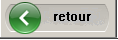
description
Vous etes alertés par un répertoire qui en fonction des options de la commande lsapparait ou n'apparait pas.
procedure
- vérifier la cohérence du répertoire
/usr/opt/db2 08 01> lsReadme bin cfg java license security adm bin64 conv lib msg security64 adm64 bnd instance lib64 samples tivready
ls -ltr total 88 drwxr-xr-x 2 bin bin 256 Jun 7 2006 tivready drwxr-xr-x 3 bin bin 256 Jun 7 2006 samples drwxr-xr-x 2 bin bin 256 Jun 7 2006 adm64 drwxr-xr-x 2 bin bin 256 Jun 7 2006 adm drwxr-xr-x 2 bin bin 4096 Jun 7 2006 bnd drwxr-xr-x 3 bin bin 12288 Jun 7 2006 conv drwxr-xr-x 3 bin bin 4096 Jun 7 2006 lib64 drwxr-xr-x 3 bin bin 256 Jun 7 2006 security64 drwxr-xr-x 3 bin bin 256 Jun 7 2006 security drwxr-xr-x 3 bin bin 256 Jan 16 14:28 msg drwxr-xr-x 3 bin bin 256 Jan 16 14:28 Readme drwxr-xr-x 53 bin bin 4096 Jan 16 14:28 license drwxr-xr-x 3 bin bin 4096 Jan 16 14:28 lib drwxr-xr-x 2 bin bin 4096 Jan 16 14:28 instance drwxr-xr-x 2 bin bin 4096 Jan 16 14:28 cfg drwxr-xr-x 2 bin bin 4096 Jan 16 14:28 bin64 drwxr-xr-x 2 bin bin 4096 Jan 16 14:28 bin
cd java ./java not found
Manifestement, le problème est réel.
- Regardez si les informations concernant le fichiers sont correctes avec istat:
#istat java istat: Unable to stat java: I/O error
A titre de comparaison sur un répertoire normal on obtient:
/usr/opt/db2 08 01 #istat binInode 119407 on device 10/5 Directory Protection: rwxr-xr-x Owner: 2(bin) Group: 2(bin) Link count: 2 Length 4096 bytes
Last updated: Mon Jan 16 14:28:19 2012 Last modified: Mon Jan 16 14:28:12 2012 Last accessed: Wed Jun 7 00:27:55 2006
- rechercher le volume logique concerné
df -g . /usr
pas de chance, il s'agit d'un des volumes que l'on ne peut pas démonter ( / /usr /var /tmp ) car ils sont montrés très tôt, car ils sont indispensablesau système AIX.
- Vérifiez la cohérence du filesystem à l'aide de fsck
fsck /usr
The current volume is: /dev/hd2 File system is currently mounted. Primary superblock is valid. fsck: Performing read-only processing does not produce dependable results. *** Phase 1 - Initial inode scan *** Phase 2 - Process remaining directories *** Phase 3 - Process remaining files *** Phase 4 - Check inode allocation map File system inode map is corrupt (NOT FIXED) *** Phase 5 - Check block allocation map Block allocation map is corrupt (NOT FIXED) Block allocation map is corrupt File system is currently mounted. fsck: Performing read-only processing does not produce dependable results.
Le problème est claireent identifié, il faut repartir en mode maintenance. Attention, il ne s'agit pas de faire un shutdown -m now, car dans ce cas on esten mode maintenance, mais il est déjà trop tard.
Le système vous annonce d'ailleurs:
fsck: Performing read-only processing does not produce dependable results.
Il faut soit utiliser une bande bootable, soit un cdrom soit NIM pour partir en mode maintenance.
- arrêtez complêtement la partition à partir de la hmc (pas de reboot).
- activez le profile à partir de la hmc en mode sms

choisir option avancé pour pouvoir sélectionner le mode sms

- On part en menu sms
- selectionnez 1 set boot
- selectionenz lister les devices
Au bout d'un certain temps qui peut être long le système vous fournit une liste de boot.
- selectionnez le lecteur de cdrom si c'est le périphérique qui contient votre
image de boot.
.. check /pci@800000020000108/pci1014,0339@0/sata/disk@40800
PowerPC Firmware Version EL350_103 SMS 1.7 (c) Copyright IBM Corp. 2000,2008 All rights reserved. ------------------------------------------------------------------------------- Select Device Device Current Device Number Position Name 1. - Port 1 - IBM 2 PORT 10/100/1000 Base-TX PCI-X Adapter ( loc=U78A0.001.DNWK4V0-P1-C5-T1 ) 2. - Port 2 - IBM 2 PORT 10/100/1000 Base-TX PCI-X Adapter ( loc=U78A0.001.DNWK4V0-P1-C5-T2 ) 3. - SAS 136 GB Harddisk, part=2 (AIX 5.3.0) ( loc=U5802.001.DUB0864-P3-D6 ) 4. - SAS Tape ( loc=U7214.1U2.1018352-P1-D1 ) 5. 1 SATA CD-ROM ( loc=U7214.1U2.1018352-P1-C1-D1 )
------------------------------------------------------------------------------- Navigation keys: M = return to Main Menu ESC key = return to previous screen X = eXit System Management Services ------------------------------------------------------------------------------- Type menu item number and press Enter or select Navigation key:5
- choisissez ensuite Normal Mode Boot
PowerPC Firmware Version EL350_103
SMS 1.7 (c) Copyright IBM Corp. 2000,2008 All rights reserved.
Select TaskSATA CD-ROM ( loc=U7214.1U2.1018352-P1-C1-D1 )
1. Information 2. Normal Mode Boot 3. Service Mode Boot
------------------------------------------------------------------------------- Navigation keys: M = return to Main Menu ESC key = return to previous screen X = eXit System Management Services ------------------------------------------------------------------------------- Type menu item number and press Enter or select Navigation key:2
- On obtient un menu d'installation dans lequel se trouve l'option d'installation.
C'est cette option que l'on doit choisir.
Welcome to Base Operating System Installation and MaintenanceType the number of your choice and press Enter. Choice is indicated by >>>.
>>> 1 Start Install Now with Default Settings
2 Change/Show Installation Settings and Install
3 Start Maintenance Mode for System Recovery
4 Configure Network Disks (iSCSI)
5 Select Storage Adapters
88 Help ? 99 Previous Menu
>>> Choice [1]: 3
- on est en mode maintenance, il faut choisir de réparer
les disques et comme il s'agit de usr (ce serait pareilavec */ /var /tmp), il faut accéder au rootvg.
MaintenanceType the number of your choice and press Enter.
>>> 1 Access a Root Volume Group 2 Copy a System Dump to Removable Media 3 Access Advanced Maintenance Functions 4 Erase Disks 5 Configure Network Disks (iSCSI) 6 Select Storage Adapters 7 Install from a System Backup
88 Help ? 99 Previous Menu Access a Root Volume Group
Type the number for a volume group to display the logical volume information and press Enter.
1) Volume Group 00ca6da600004c0000000130e53b3f37 contains these disks: hdisk0 140013 00-00-00 2) Volume Group 00ca6da600004c0000000130e611e1f5 contains these disks: hdisk2 102400 01-00-01 5006016044602dbb//0000000000000000 00110000 3) Volume Group 00ca6da600004c0000000131751ea8c5 contains these disks: hdisk3 25600 01-00-01 5006016044602dbb//0001000000000000 00110000 4) Volume Group 00ca6da600004c0000000131751ed769 contains these disks: hdisk4 102400 01-00-01 5006016044602dbb//0002000000000000 00110000 5) Volume Group 00ca6da600004c0000000131751efc37 contains these disks: hdisk5 25600 01-00-01 5006016044602dbb//0003000000000000 00110000 6) Volume Group 00ca6da600004c0000000131751f2115 contains these disks: hdisk6 25600 01-00-01 5006016044602dbb//0004000000000000 00110000 7) Volume Group 00ca6da600004c0000000131751f5991 contains these disks: hdisk7 25600 01-00-01 5006016044602dbb//0005000000000000 00110000
Choice: 1
On remarquera que les choix de disques 2 3 4 5 6 7 correspondent à des disques réseaux et non à un disque local comme rootvg. En effet les tailles ne correspondentpas à des tailles de disques habituelles (102Go, 25Go) alors que le premier correspond à 140 Go. D'autre part, ces disques possèdement plusieurs chemins contrairement au disque 1.
- Les informations concernant le volume groupe s'affiche. Il ne faut pas s'inquiéter
en cas d'erreur, car on peut revenir en arrière.
Volume Group Information
------------------------------------------------------------------------------ Volume Group ID 00ca6da600004c0000000130e53b3f37 includes the following logical volumes:
hd5 hd6 hd8 hd4 hd2 hd9var hd3 hd10opt lg_dumplv ------------------------------------------------------------------------------
- les volumes logiques s'affichent mais on ne dispose pas des correspondances
volume logique/filesystème.
On peut se reporter à la table ci-dessous:
/dev/hd4 / /dev/hd2 /usr /dev/hd9var /var /dev/hd3 /tmp /dev/hd10opt /opt /dev/hd1 /home - choisissez l'accès au volume groupe avant de monter les filesystèmes, car
sinon vous serez obliger de rebooter à nouveau.
Type the number of your choice and press Enter.
1) Access this Volume Group and start a shell 2) Access this Volume Group and start a shell before mounting filesystems
99) Previous Menu
Choice [99]: 2
Importing Volume Group...
rootvg Checking the / filesystem. The current volume is: /dev/hd4 Primary superblock is valid. J2_LOGREDO:log redo processing for /dev/hd4 Primary superblock is valid. Checking the /usr filesystem.
- Le systeme de fichier a été importé, on peut accèder aux filesystemes.
- fites des fsck en utilisant l'otpion -y (correction automatique) sur tous les répertoires qui en ont besoin.
fsck -y /dev/hd2 The current volume is: /dev/hd2 Primary superblock is valid. J2_LOGREDO:log redo processing for /dev/hd2 Primary superblock is valid. *** Phase 1 - Initial inode scan *** Phase 2 - Process remaining directories *** Phase 3 - Process remaining files *** Phase 4 - Check and repair inode allocation map *** Phase 5 - Check and repair block allocation map File system is clean.
fsck -y /dev/hd9var The current volume is: /dev/hd9var Primary superblock is valid. J2_LOGREDO:log redo processing for /dev/hd9var Primary superblock is valid. *** Phase 1 - Initial inode scan *** Phase 2 - Process remaining directories *** Phase 3 - Process remaining files *** Phase 4 - Check and repair inode allocation map *** Phase 5 - Check and repair block allocation map File system is clean.
etc.
- arrêtez la partition
- redémarre en mode sms pour fixer éventuellement l'ordre de démarrage.Le système est maintenant propre.